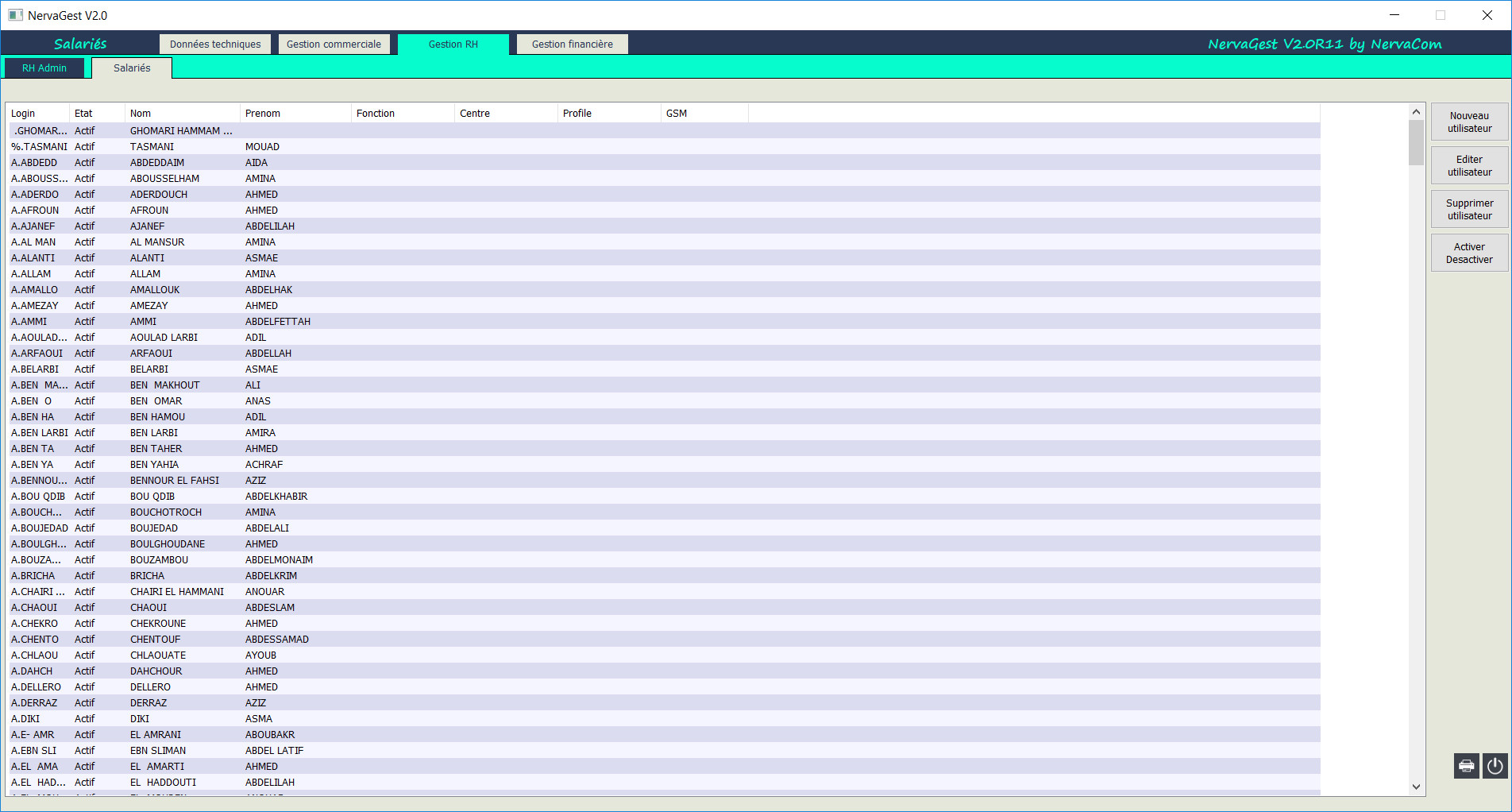Employee Management.
HR Management / Employees
Use this window to view supplier payments. It displays a list of all payments already made to suppliers with the option to view the payment document: Check, Draft, Transfer, or others.
Sort the list
By clicking on the headers of the columns, you can sort the debt payments in ascending or descending order by supplier name, delivery slip number or date, due date, amount, debt status, and payment document.
• New employee.
• Edit employee.
• Delete employee.
• Activate / Deactivate.