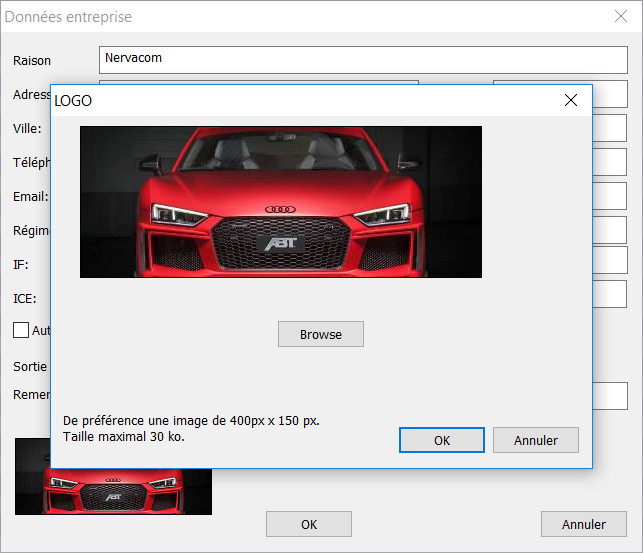Configuration and customization of company data.
Technical Data / Company Data
Use this window to view supplier payments. It displays a list of all payments already made to suppliers with the possibility of viewing the payment document: Check, Draft, Transfer, or others.
• New family.
• New sub-family.
• Edit family.
• Delete.
• Sectors.
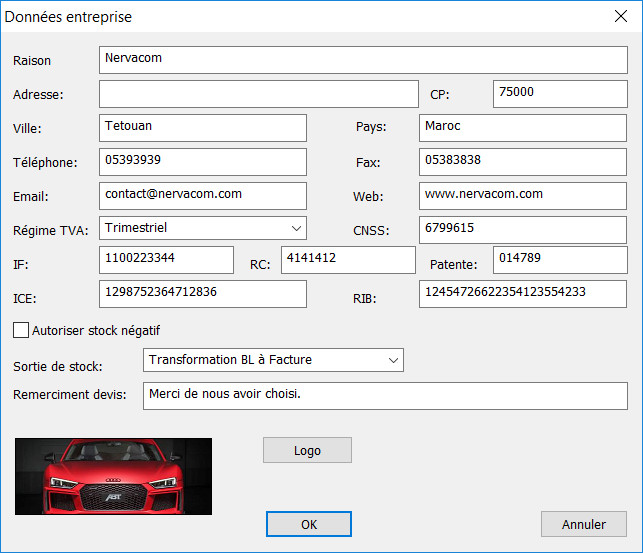
Logo.
Technical Data / Company Data / Logo
To pay a debt, click on the [Pay Debt] button on the right bar.
A blank item form appears with 4 sections: Identification, stock levels, sales price, and rental price.
Identification:
Stock levels:
Sales price:
Rental price:
Fill in the sections of the Item window:
Click on OK.
The Item window closes.
The new item is displayed in the list of items.